Here we show how to fuse two datasets for treatment of an ACOM aneurysm. Standard vs secondary reconstructions, subtracted vs natural fill datasets, how to make them look the best
Tiny ACOM
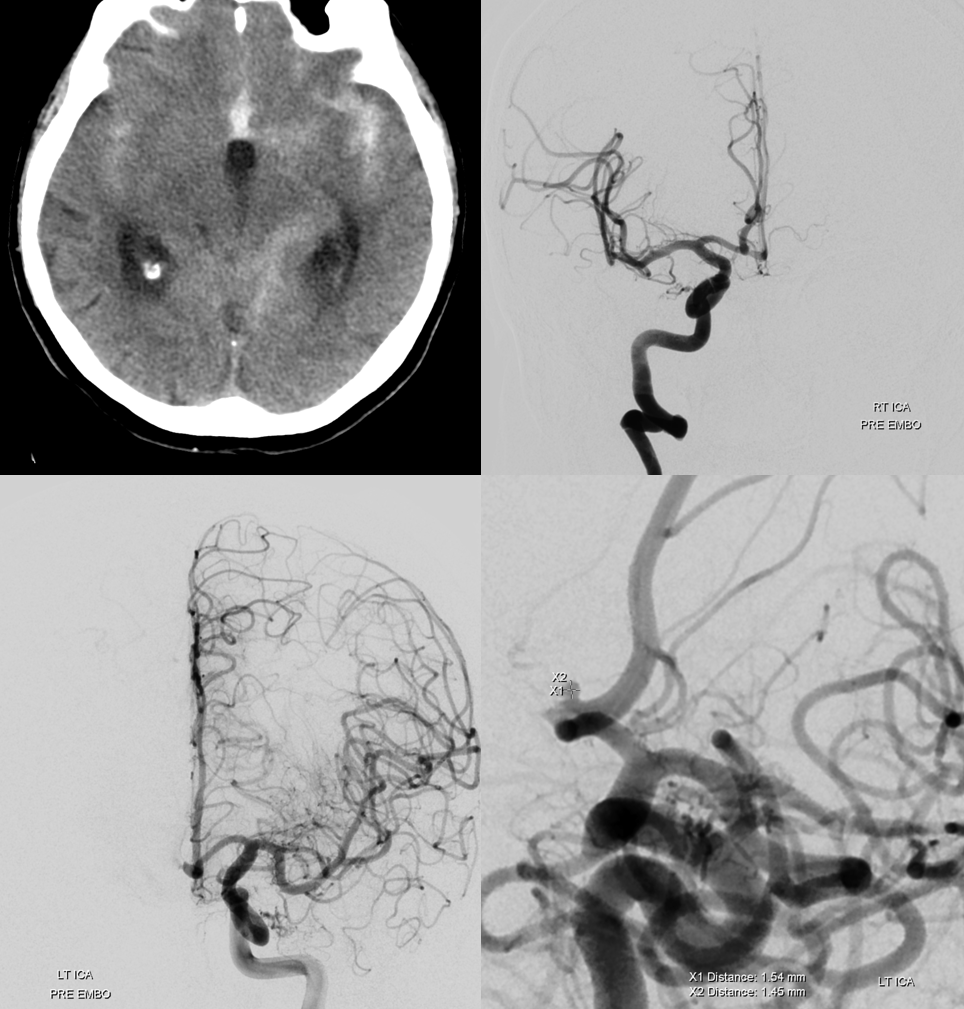
Difference between standard recons (top) and fused secondary recons (bottom).
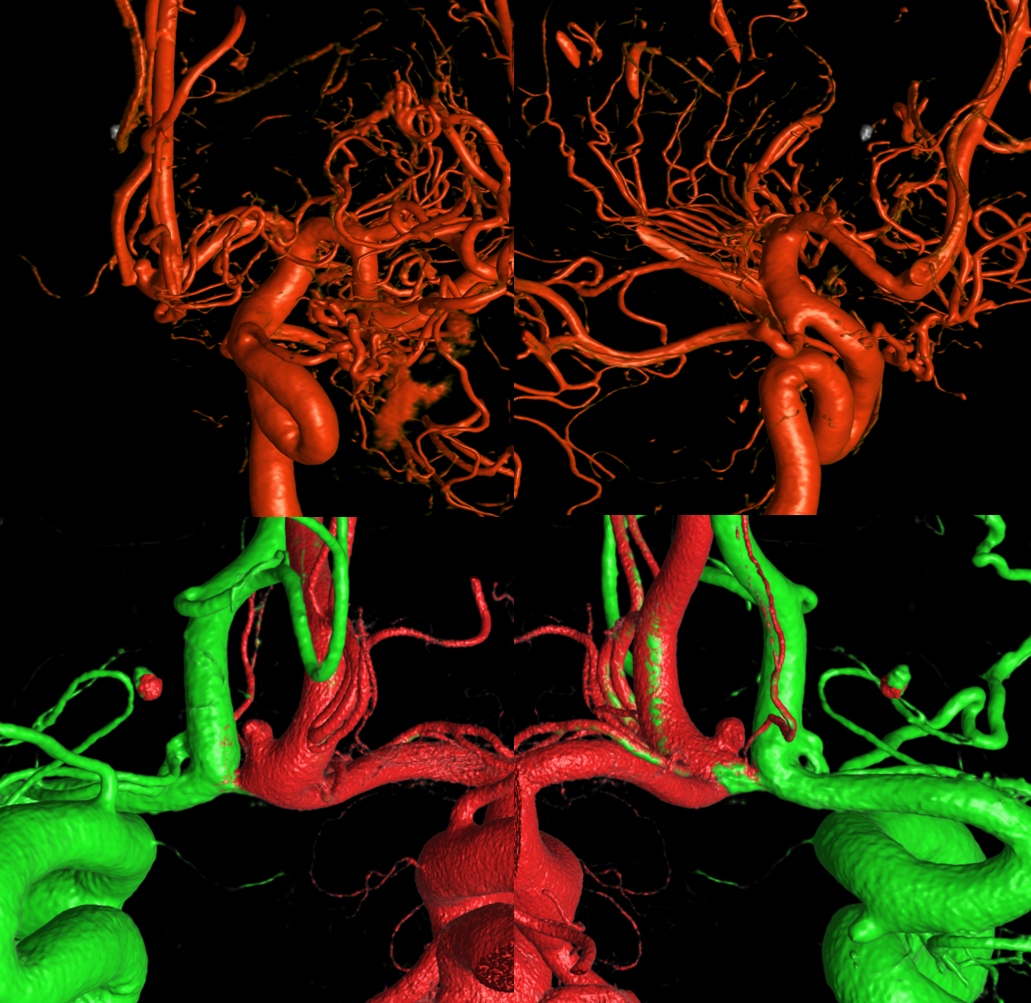
Post Rx
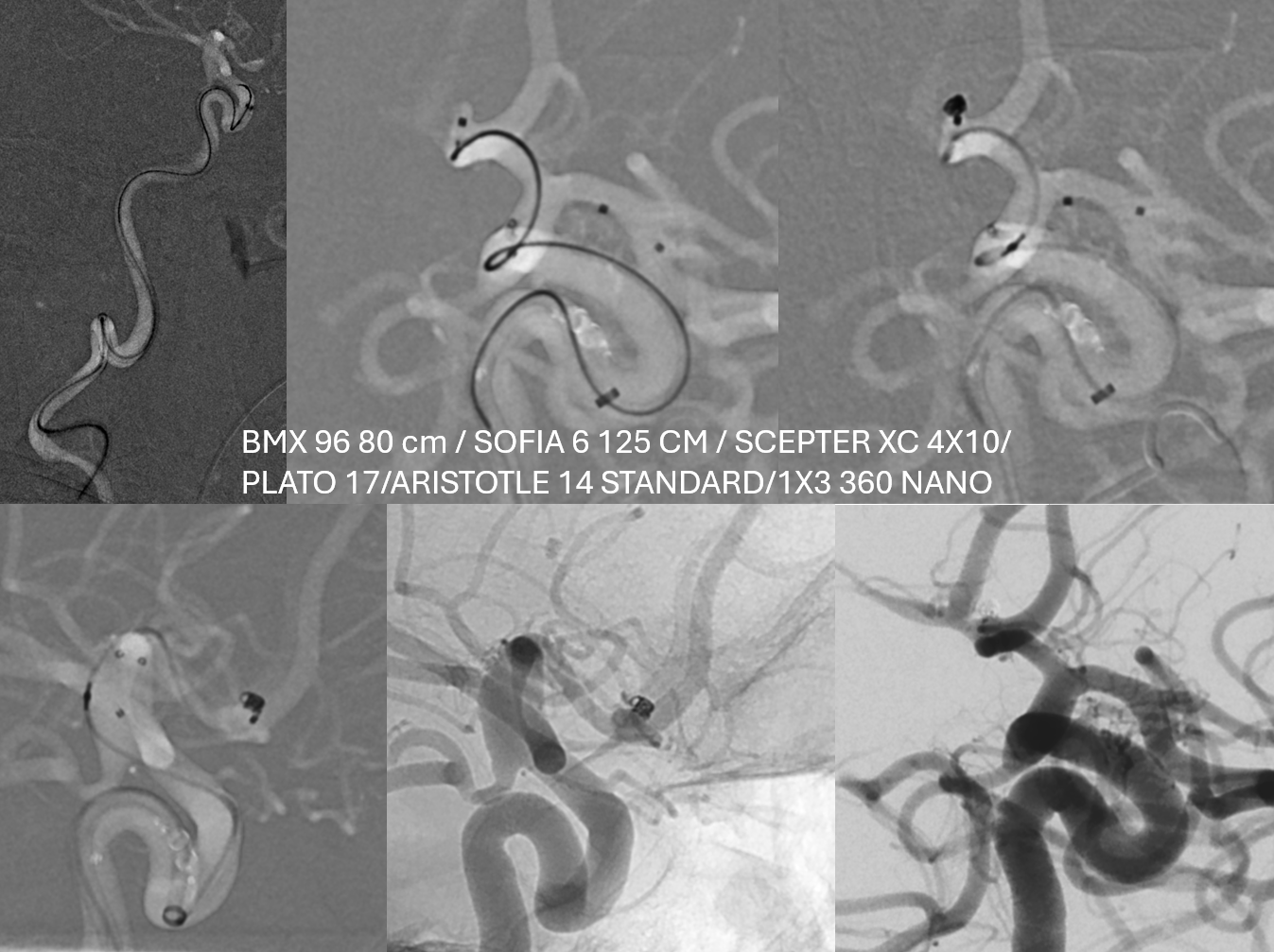
How to get good Cone Beam CTs / DYNAs
Its starts from getting good rotational angiograms. We know the aneurysm fills primarily from the left. So we will use a lower resolution 5 sec aquisition on the right, and a higher 10 sec one on the left.
It is very important to inject with sufficient rate to cross-fill the acom. Safely. Otherwise its hard to understand whats going on.
Right ICA — 5 sec 22 FOV “micro” unbinned dual volume acquisition (maske and fill). Injection — 3.5 cc/sec for 25 cc, 2 sec delay. Longer delay means more chance for ACOM to fill. Result is good — see that cross- filling…
Left ICA — 10 sec 22 FOV “micro” unbinned dual volume acquisition (maske and fill). Injection — 3 cc/sec for 33 cc, 1.5 sec delay. Result is good — see that cross- filling…
Now, we work on the left one. Standard reconstruction — pretty good
However, small vessel information is lost in the “subs”. A “fill” series is usually better — as longs as we use undiluted contrast
However, a dedicated secondary reconstruction with a small volume, using “sharp” algorithm, works well. This is the “sub”
Again, “fill” is better. See that subcallosal?
Now we will fuse this set with the one of the right ICA
Below is how to do it:
Choose the “fill” dataset for the right ICA
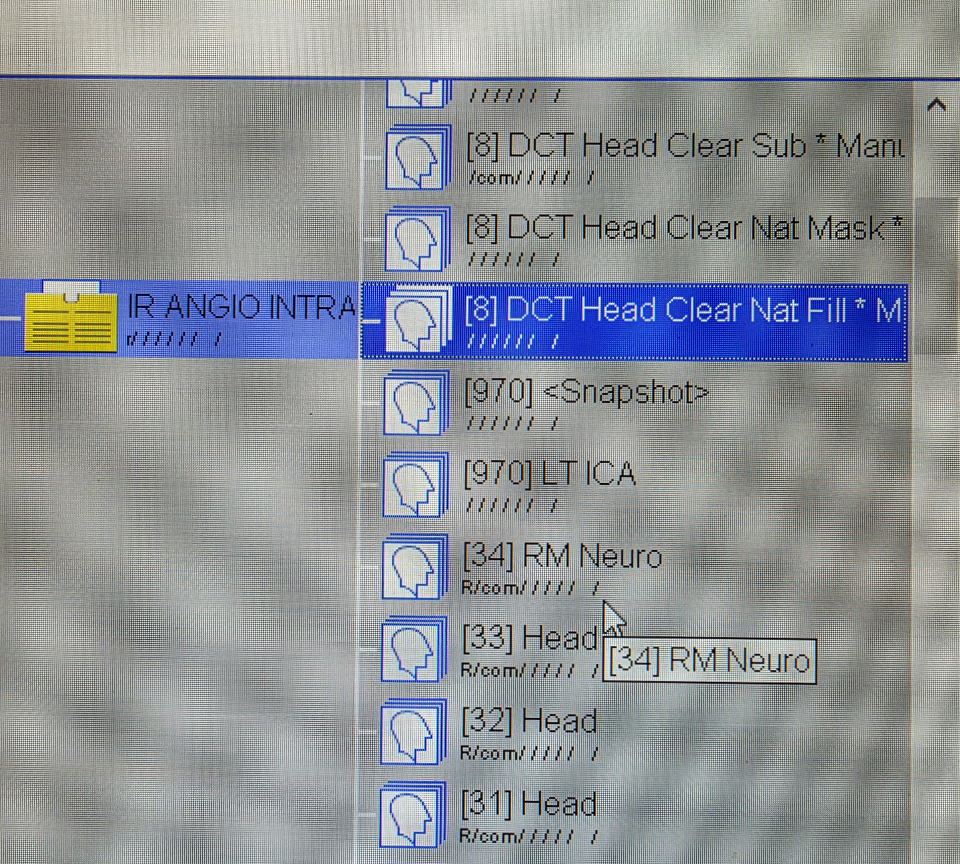
Then choose one for the left
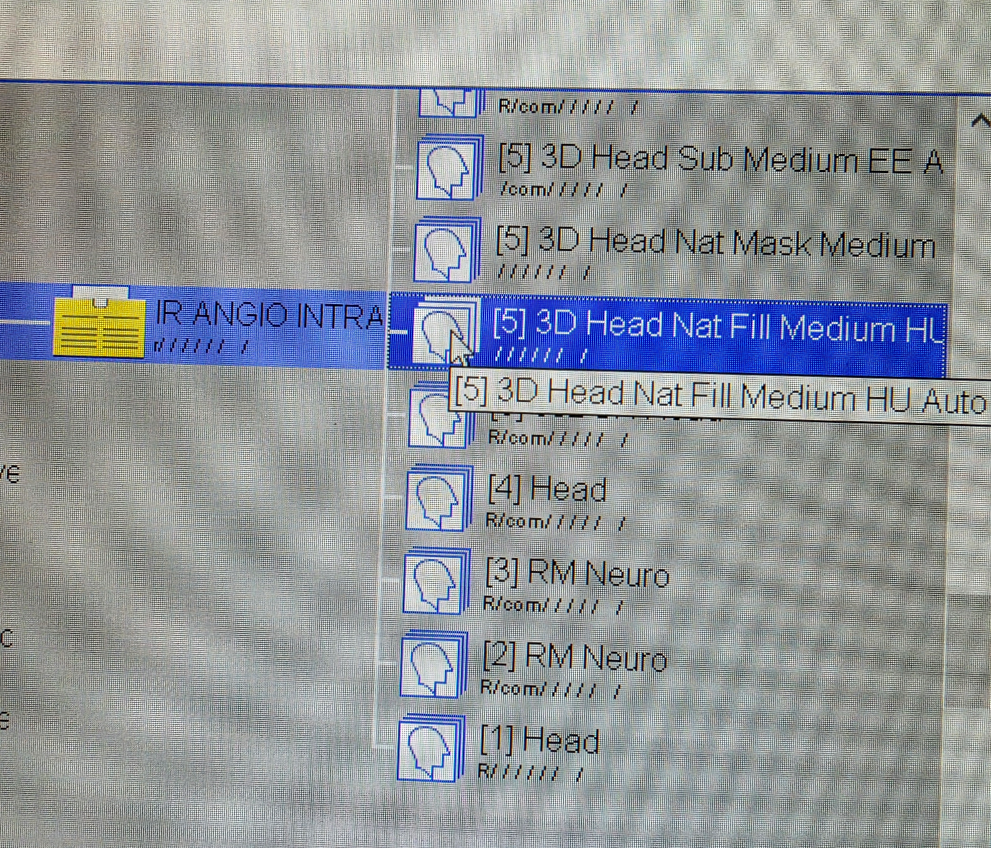
Chose “load fused”
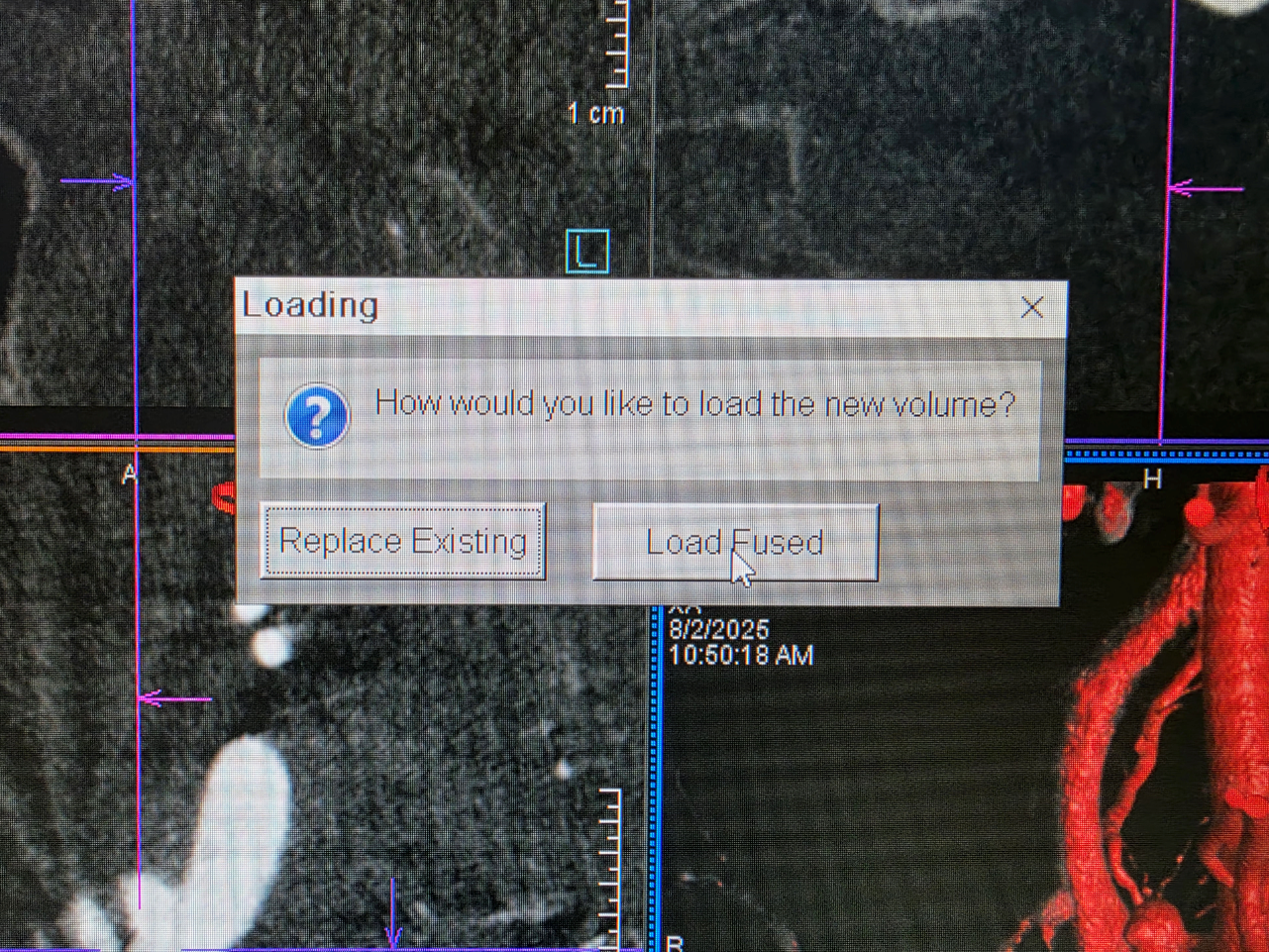
Usually, the automatic fusion is good. If not, we show how to do manual fusion later
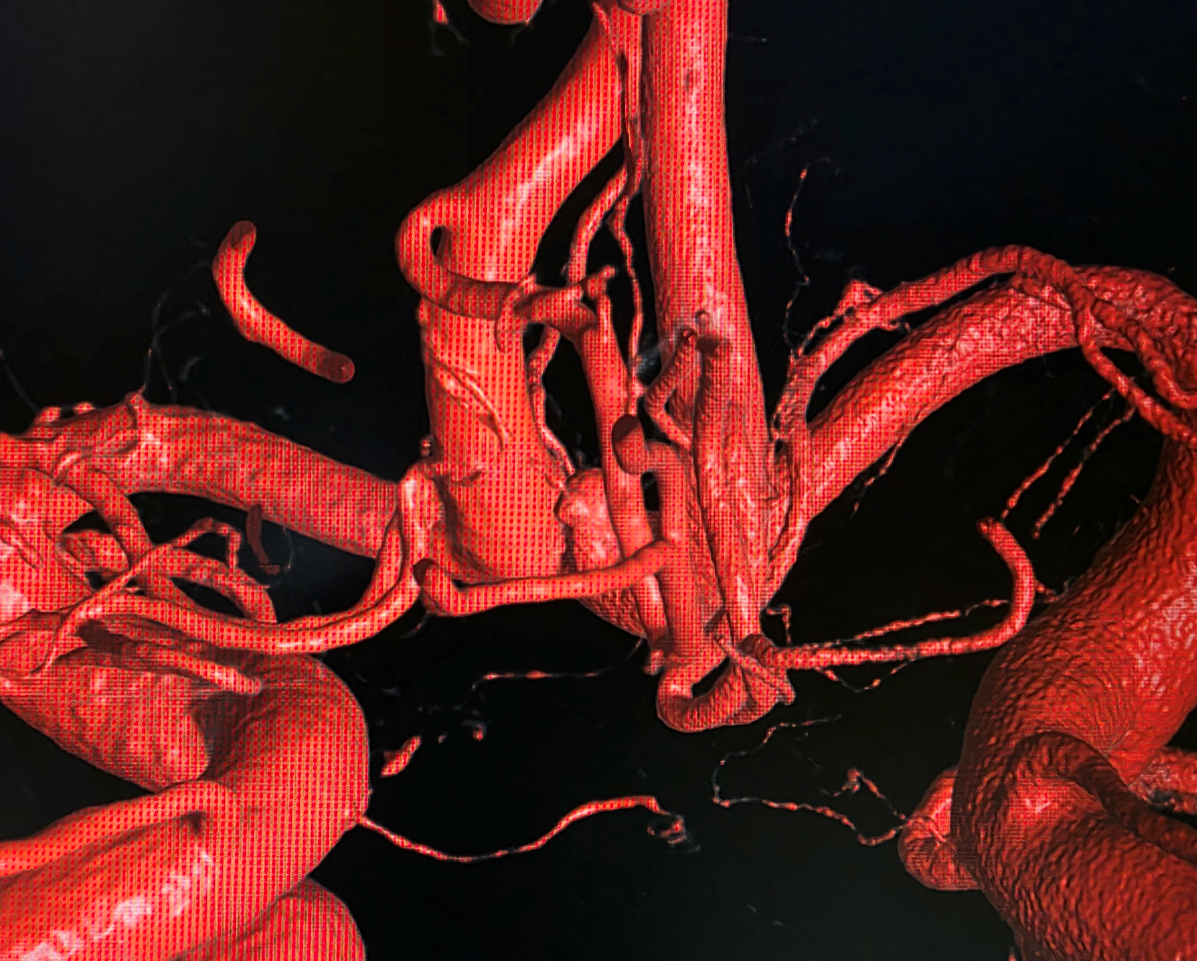
Now we want to make the right dataset “green”
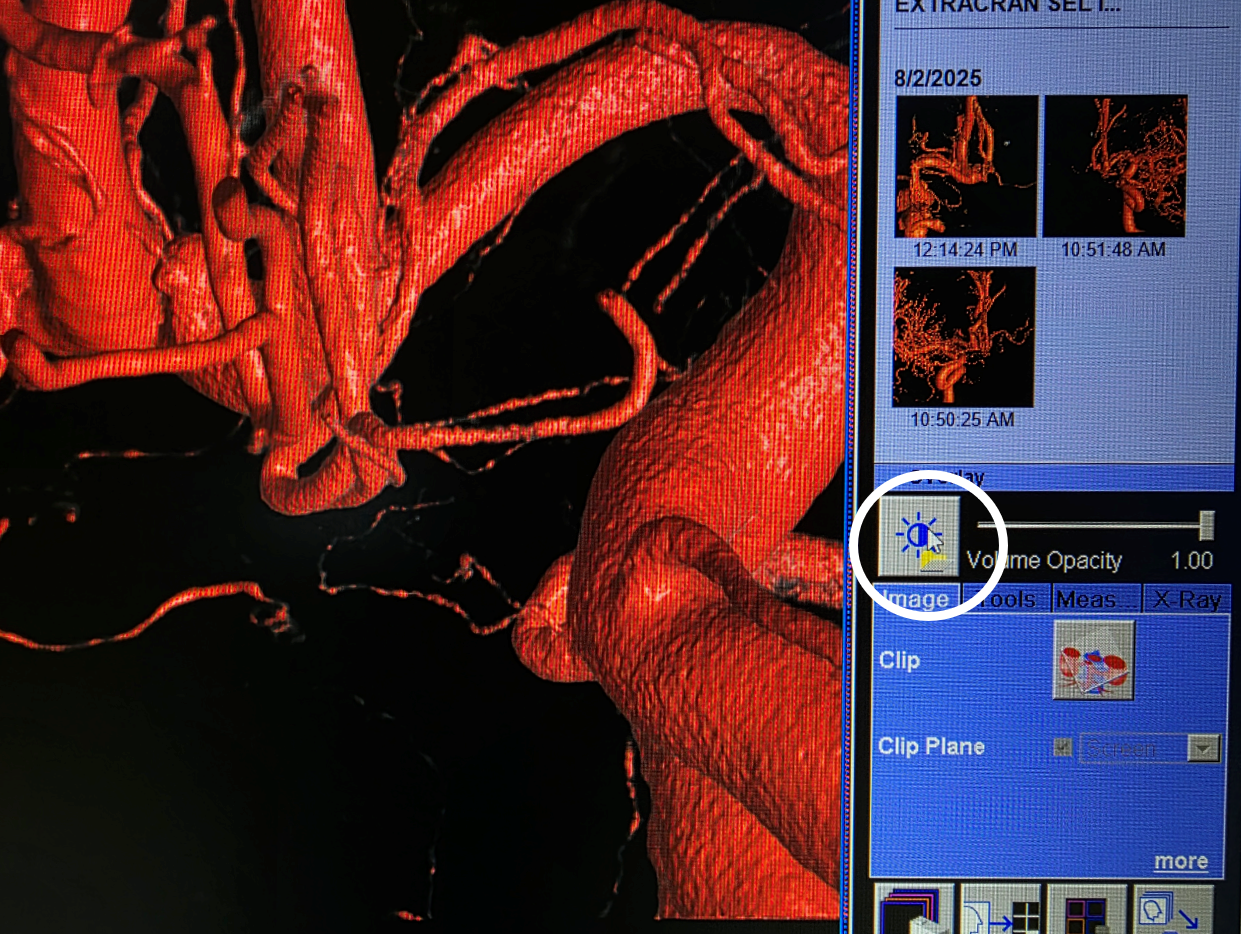
As long as two datasets are shown, there is not option to change colors
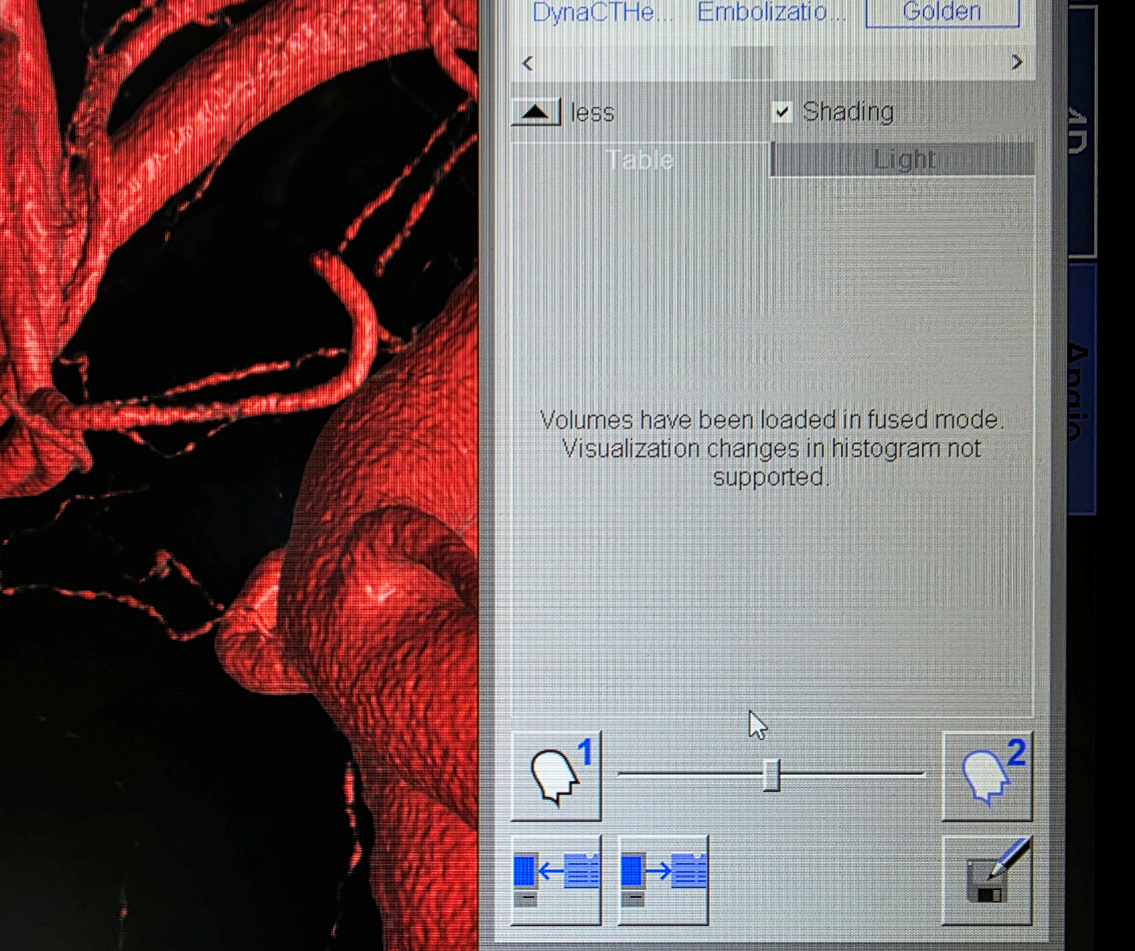
Choose 1 or 2
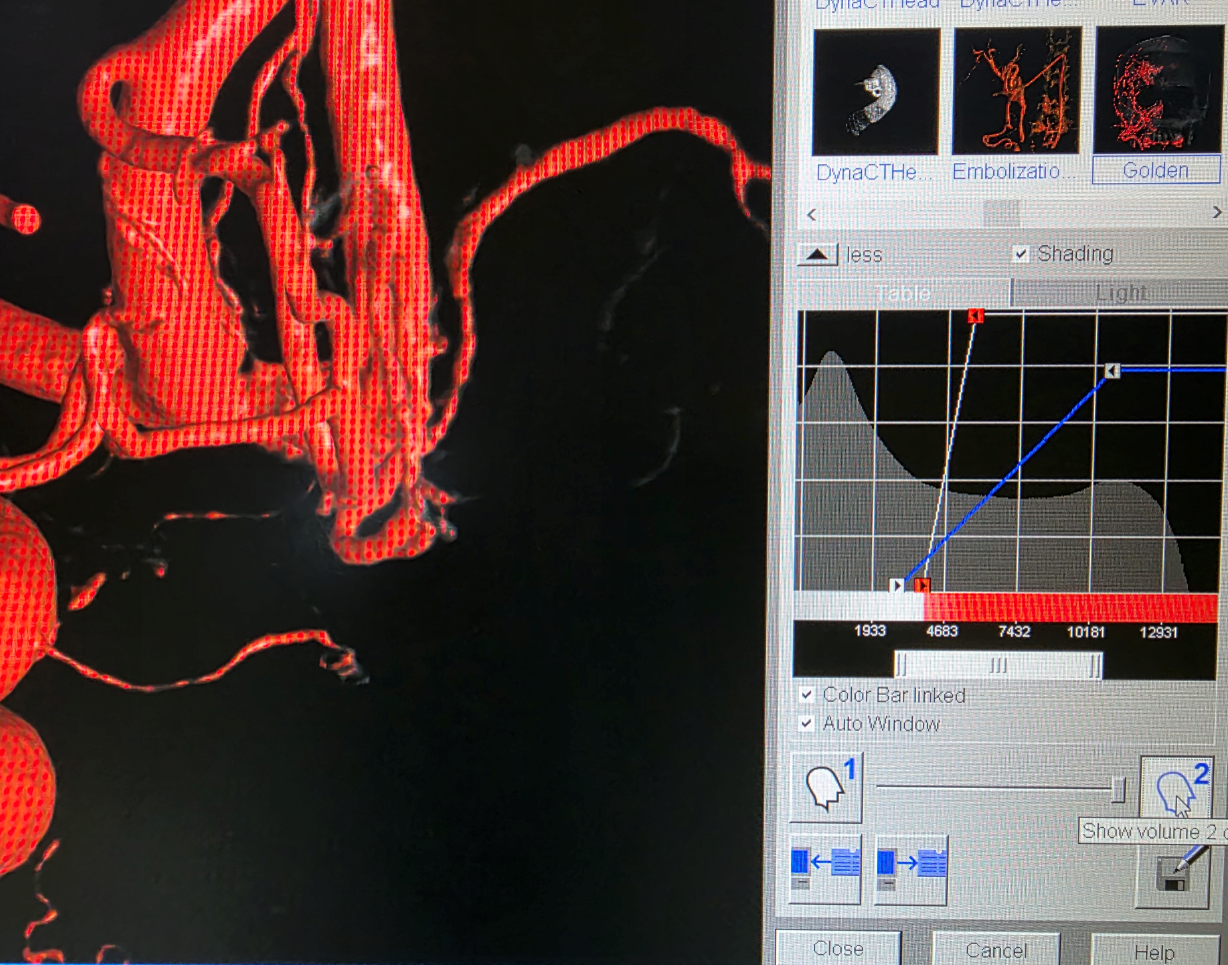
We have a preset with trapeze and ramp. Dont worry about that now. Normally it just comes with ramp. Choose the ramp and change it go green or whatever color u want
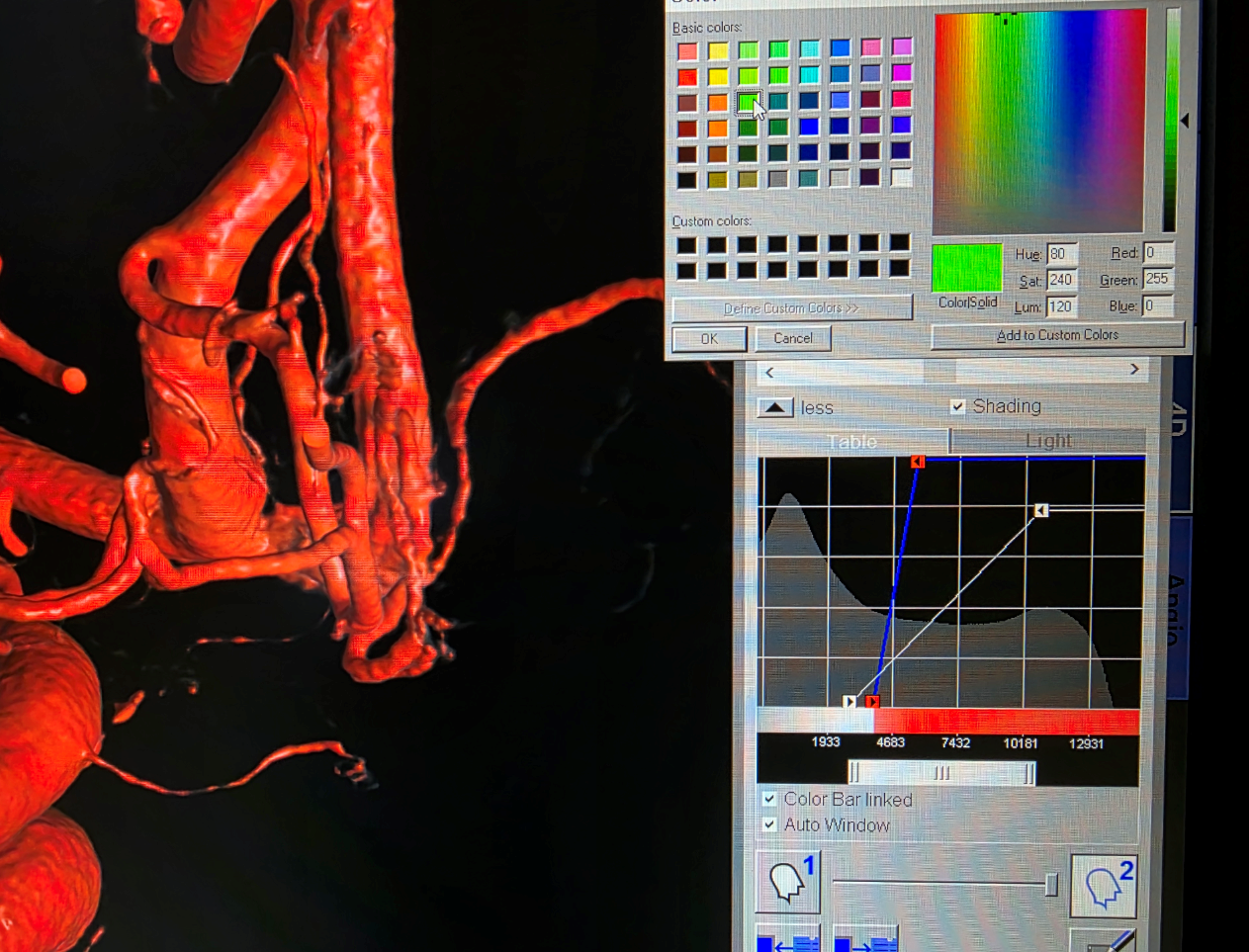
Now
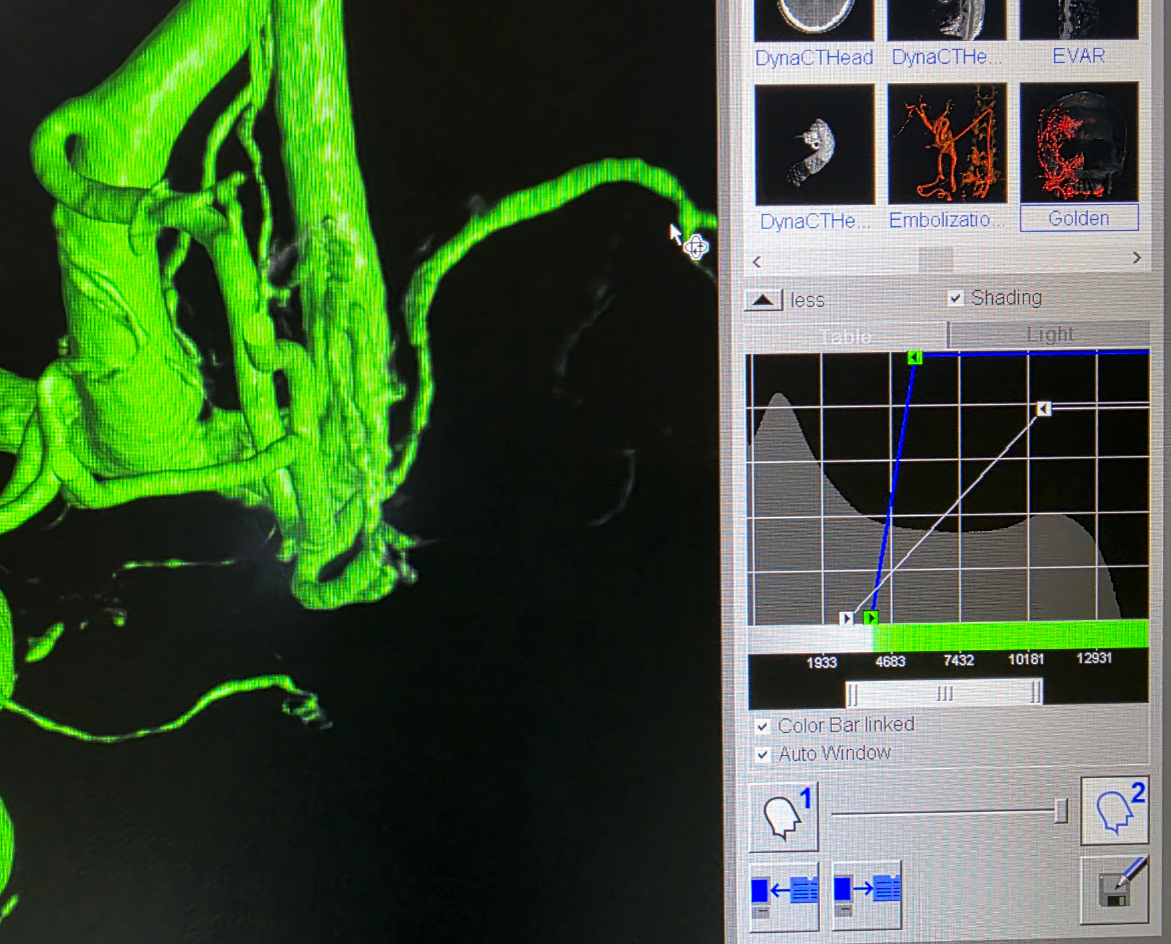
Move the blending back to between 1 and 2 to get both datasets in view
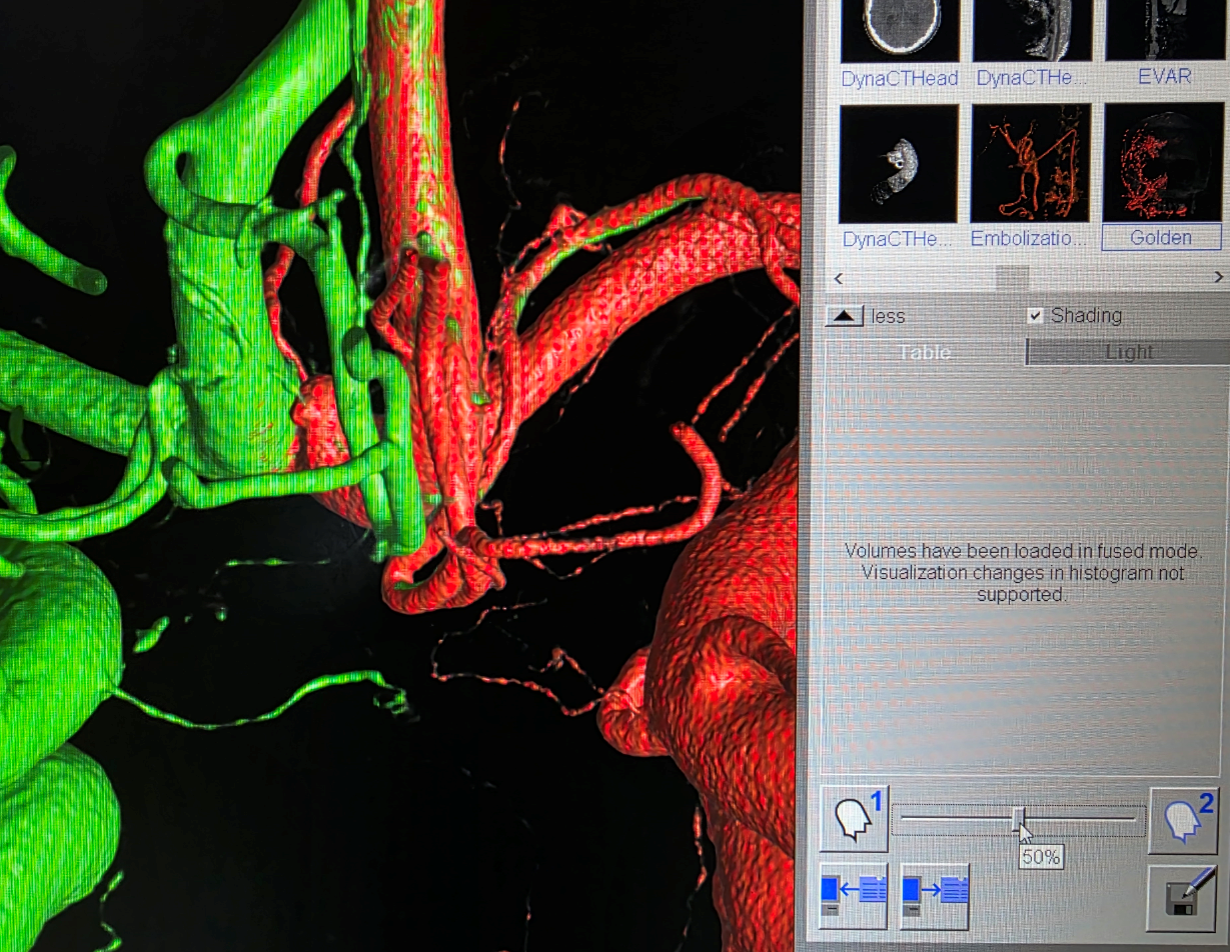
Now choose “volume range” to save a rotational dataset
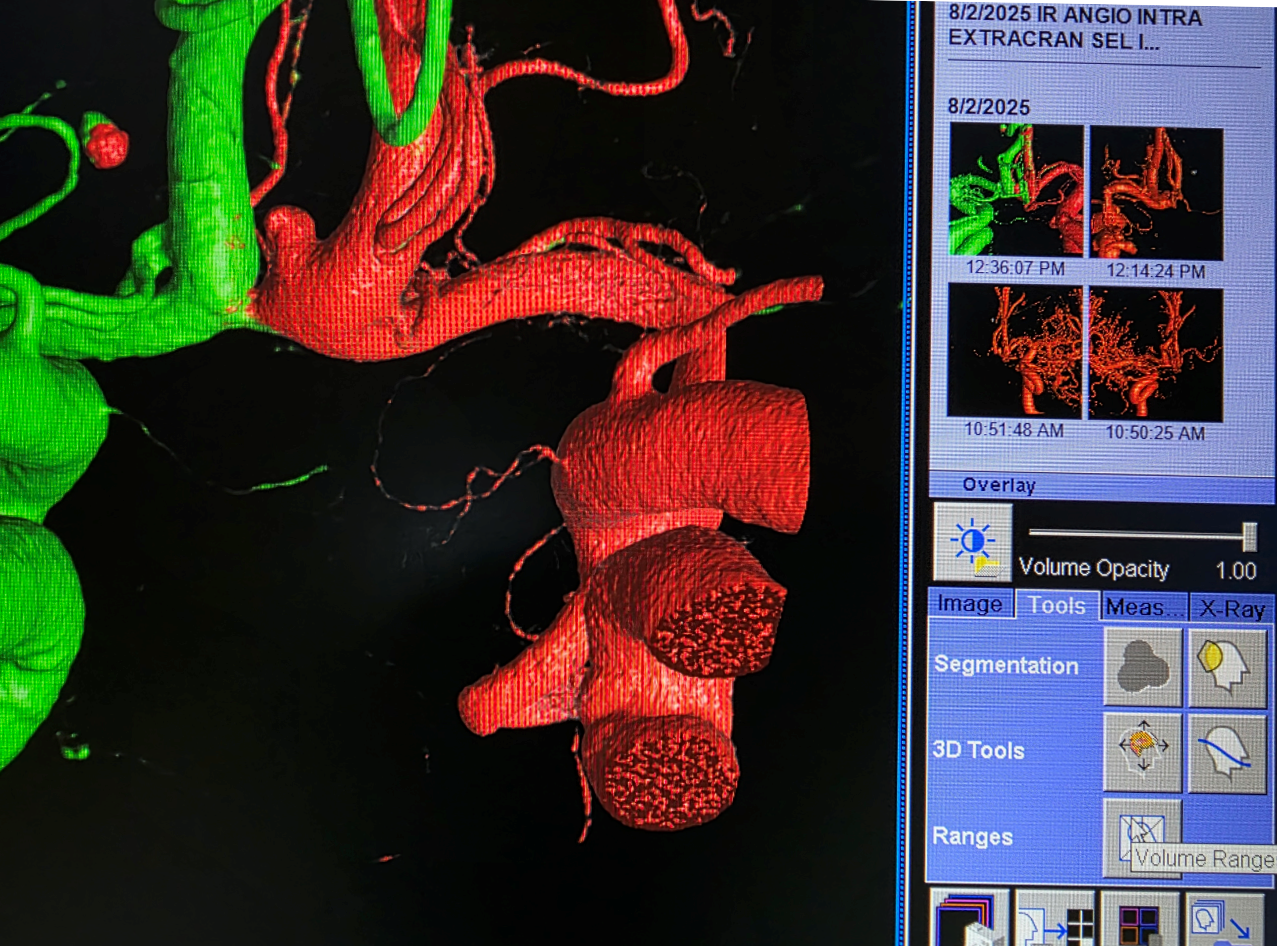
There are 361 images for 360 angular range (should be 360 for 360) — so u have one image every 1 degree. dont be stingy. use “high resolution” option. The rotational axis is “horizontal” or vertical depending on how you want it to spin. Vertical is the default.
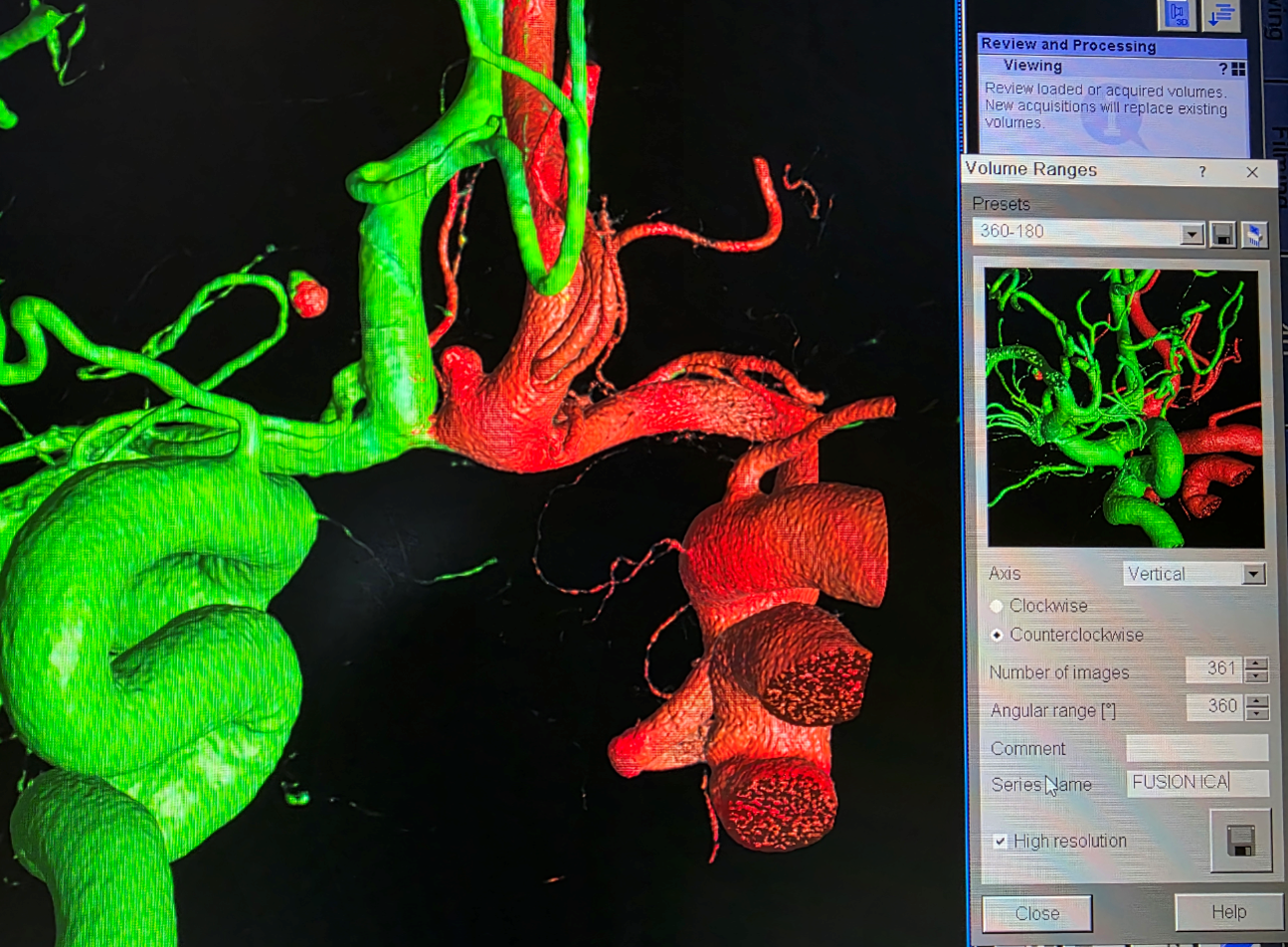
Below is the output
